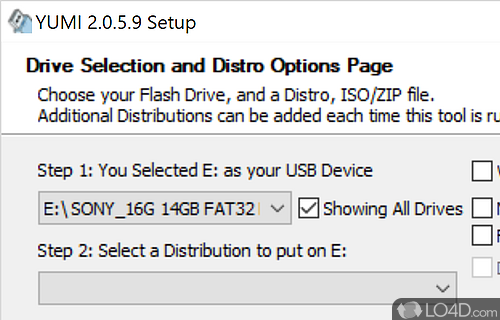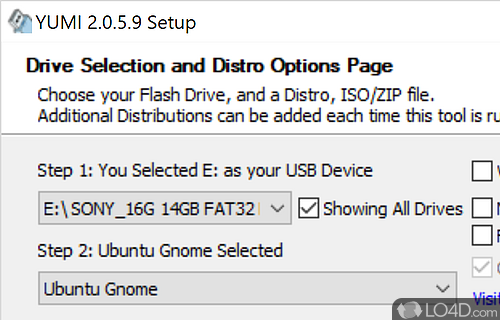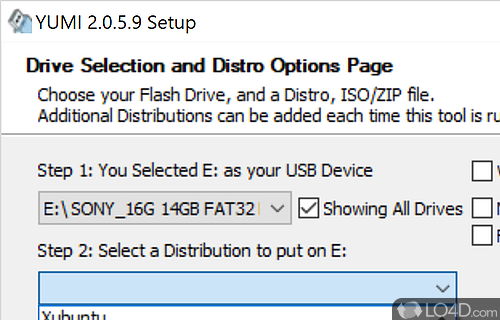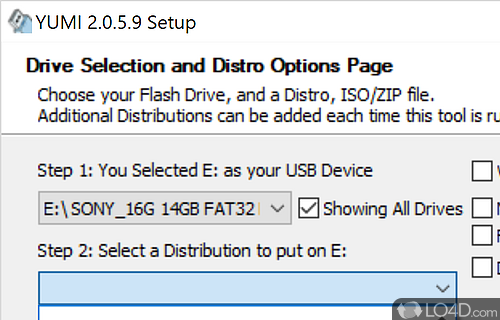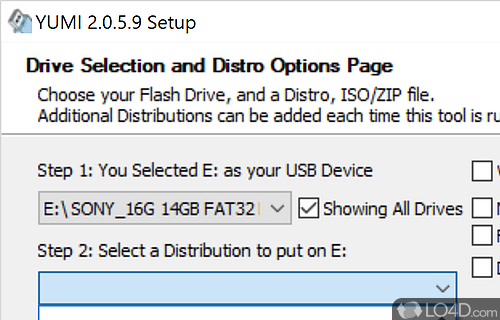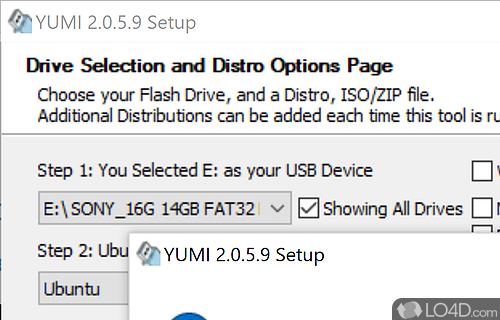Bootable drive creation utility which can multiple boot options including Linux, Windows, Antivirus and other utilities from ISO images.
YUMI (Your Universal Multiboot Installer) is a tool used to prepare USB drives to boot different operating systems such as Linux. You can also use YUMI to create bootable media for Windows, rescue disks and FreeBSD as long as you have an ISO image.
You'll need to download the ISO files for the operating systems or utilities that you want to include on the USB drive. Once you have these proper image, you can use the YUMI to create a bootable USB drive.
The interface makes it very easy-to-use. Simply select the drive you would like to use, the distribution you would like to install via ISO and click create. YUMI will turn your USB device into something bootable by your PC.
It works by creating a bootable USB drive and then copying the ISO files for the operating systems or utilities that you want to include on the drive.
The best part of YUMI is certainly its ease of use. It makes it possible for virtually anybody to download a copy of a popular Linux distribution (like Ubuntu or Mint) and commence installation during your next boot.
Features of YUMI
- Antivirus Tools: Boot and scan for viruses.
- Automation: Automatically detect OSes.
- Customization: Customize boot menu.
- Data Recovery: Boot and recover data from drives.
- Drivers: Install additional drivers.
- File System Support: FAT32, NTFS, exFAT.
- Installation: Install to hard drive.
- Linux ISOs: Boot and install Linux ISOs.
- Multiboot: Create bootable Live USB drives.
- Network Support: Connect to network resources.
- OS Support: Install multiple OSes.
- Persistence: Save changes to USB drive.
- Portable: Run from USB
- Restore: Restore USB drive to original state.
- Windows ISOs: Boot and install Windows ISOs.
Compatibility and License
YUMI is available for free and released under the open source GPLv2 license on Windows from disk management. The license provides the options to freely download, install, run and share this program without any restrictions. The source code for YUMI should be freely available and modifications are certainly permitted as well as the option to inspect the software.
What version of Windows can YUMI run on?
YUMI can be used on a computer running Windows 11 or Windows 10. Previous versions of the OS shouldn't be a problem with Windows 8 and Windows 7 having been tested. It comes in both 32-bit and 64-bit downloads.
Filed under:
- YUMI Download
- Free Disk Management
- Open source and GPL software
- Portable Software
- Multiboot Installation Software